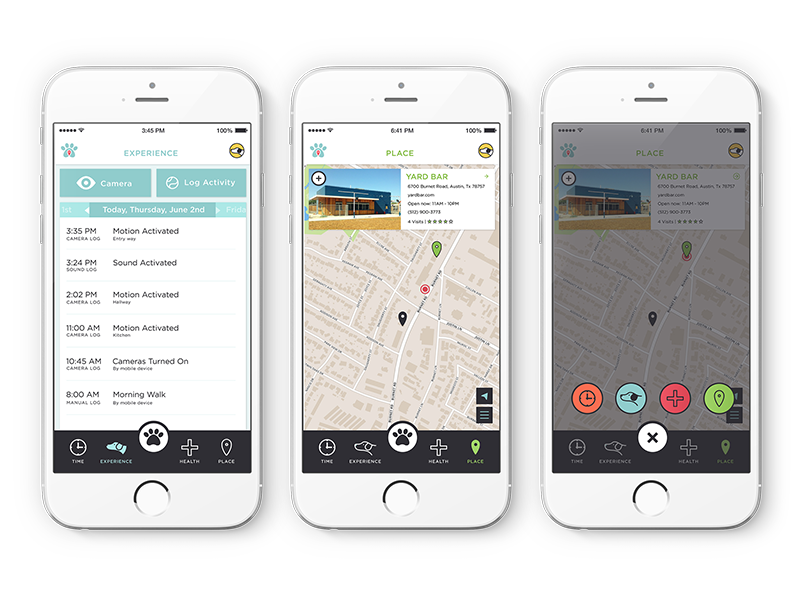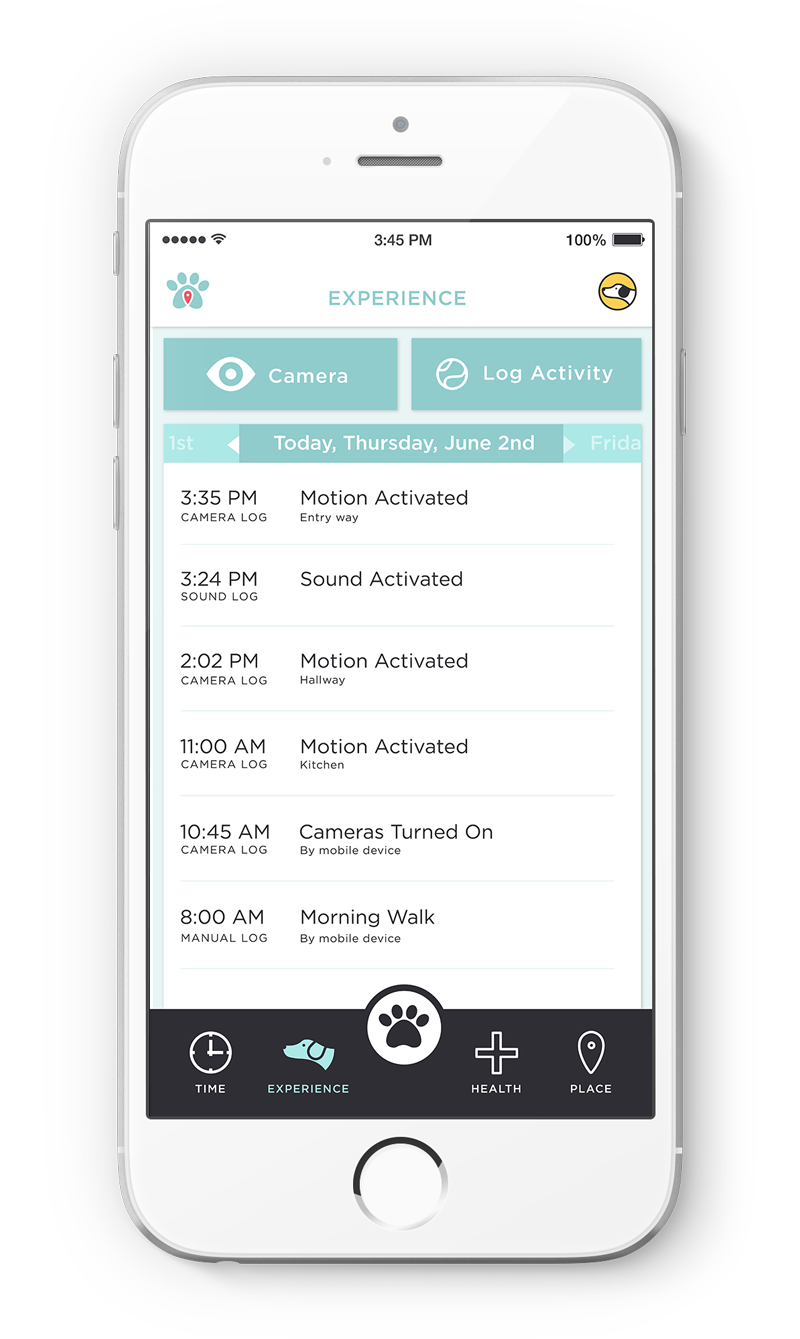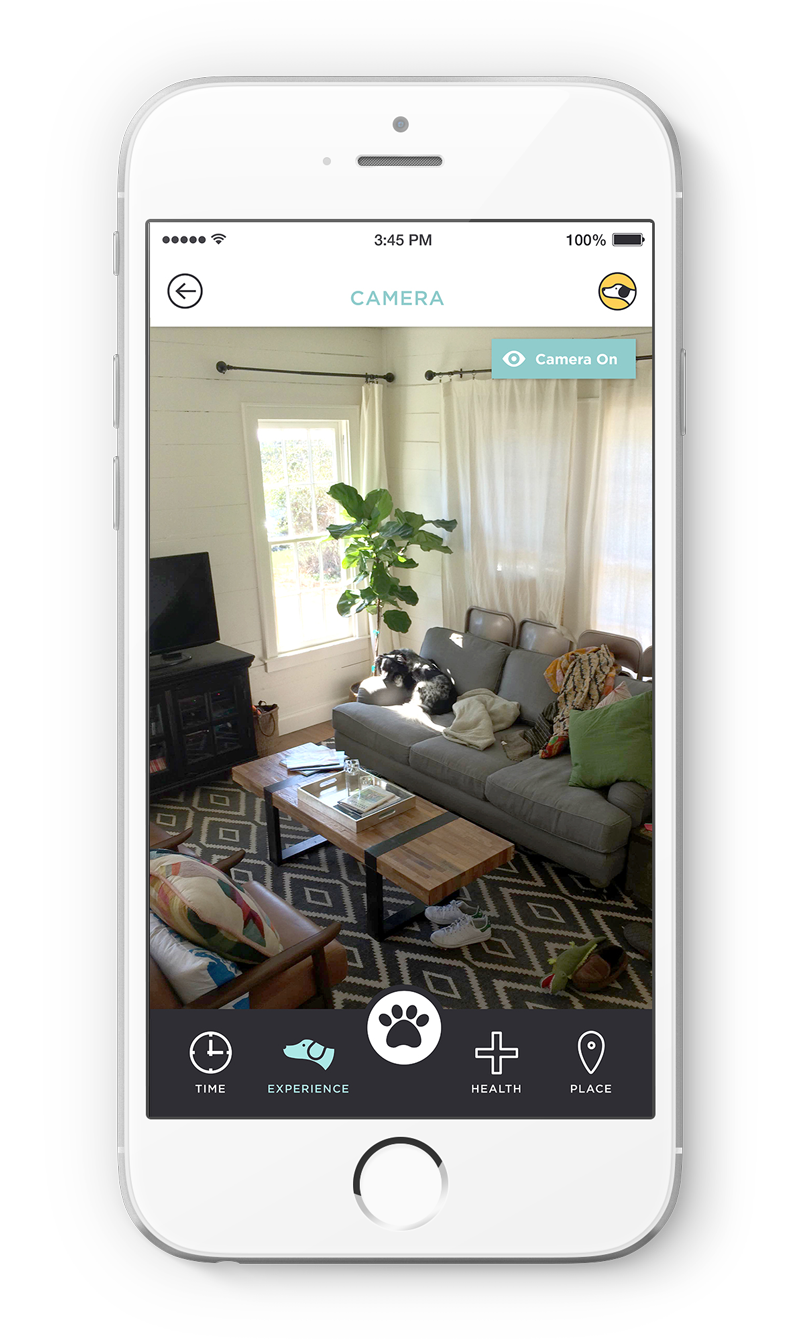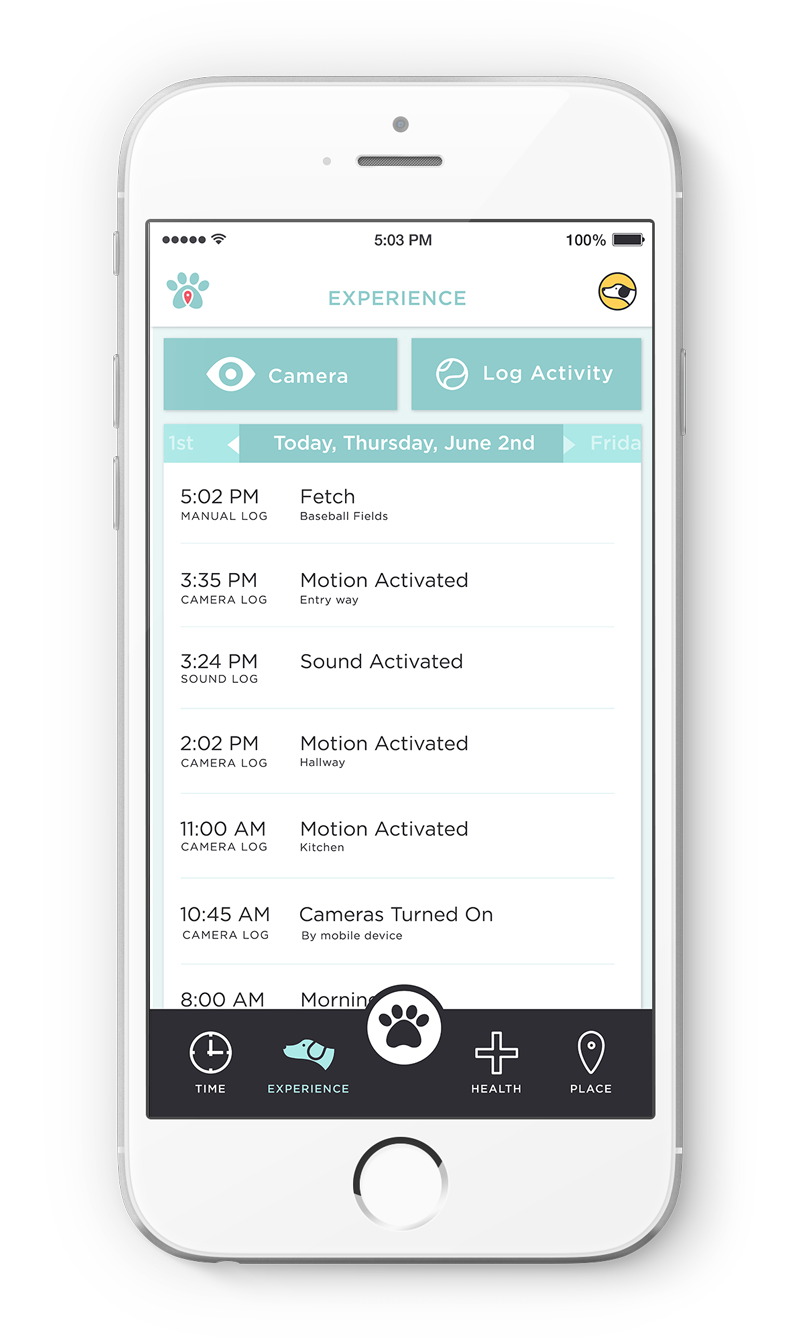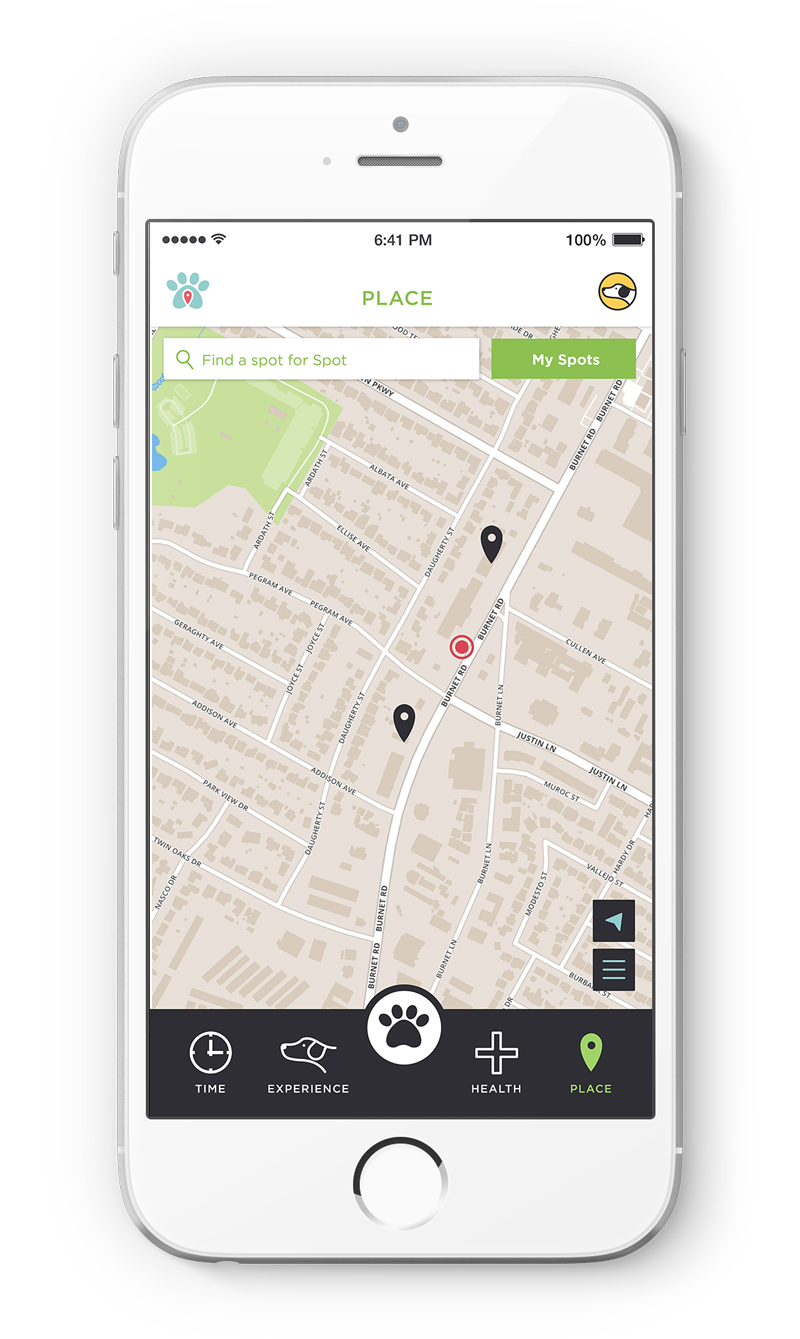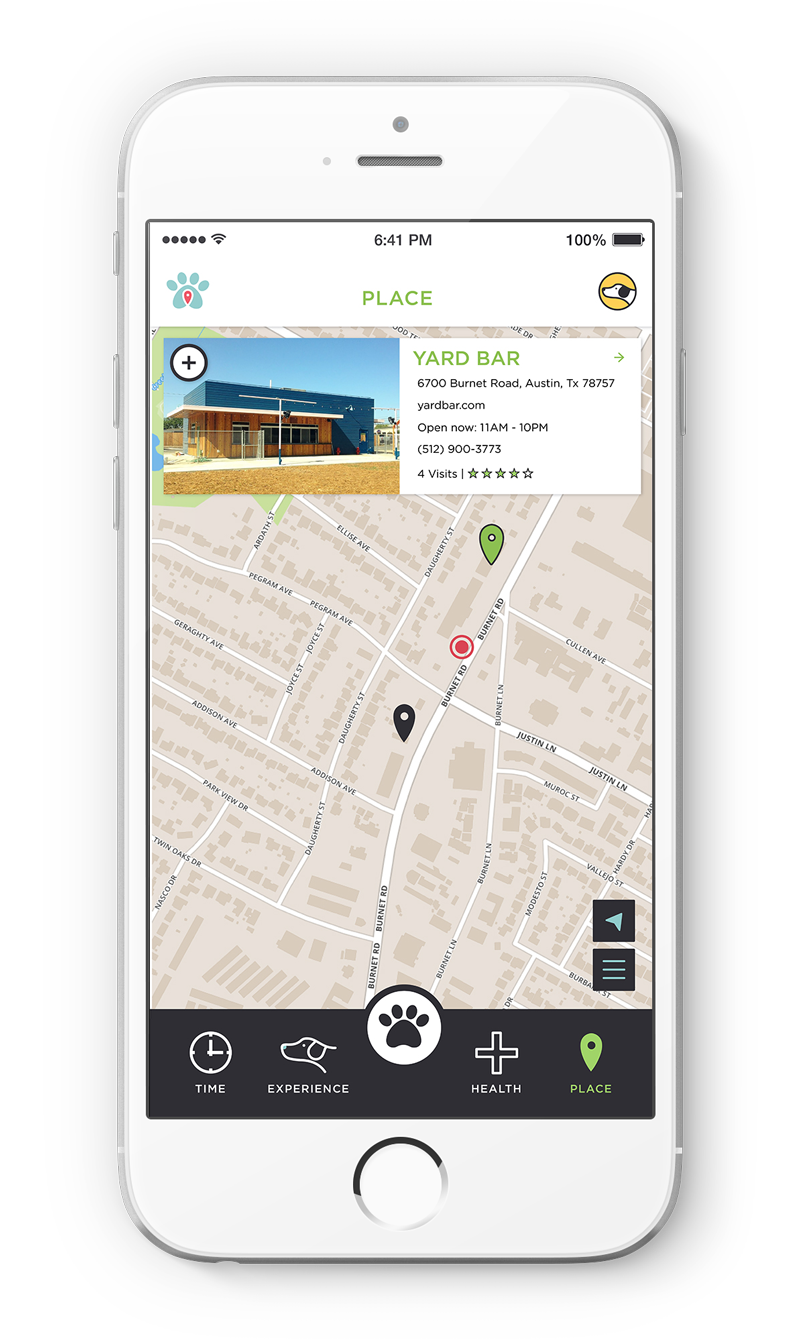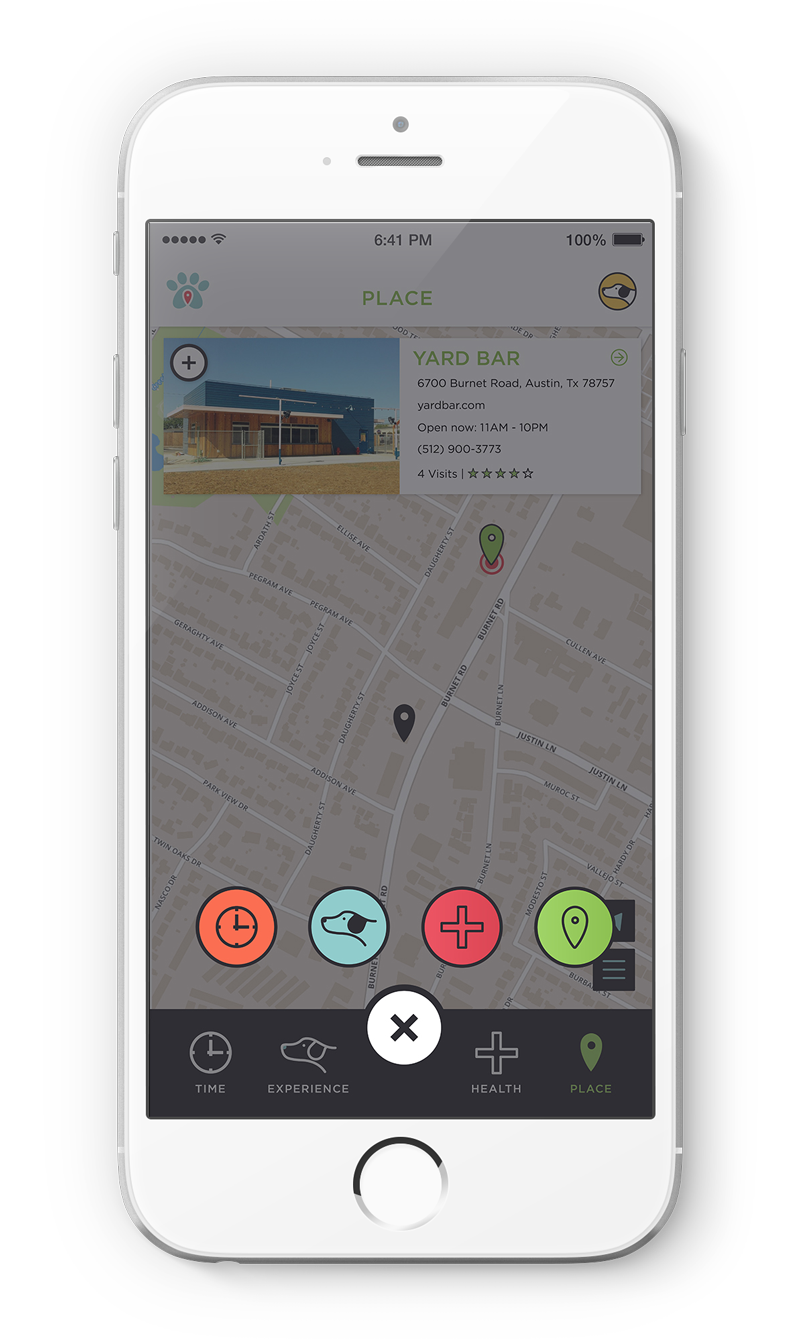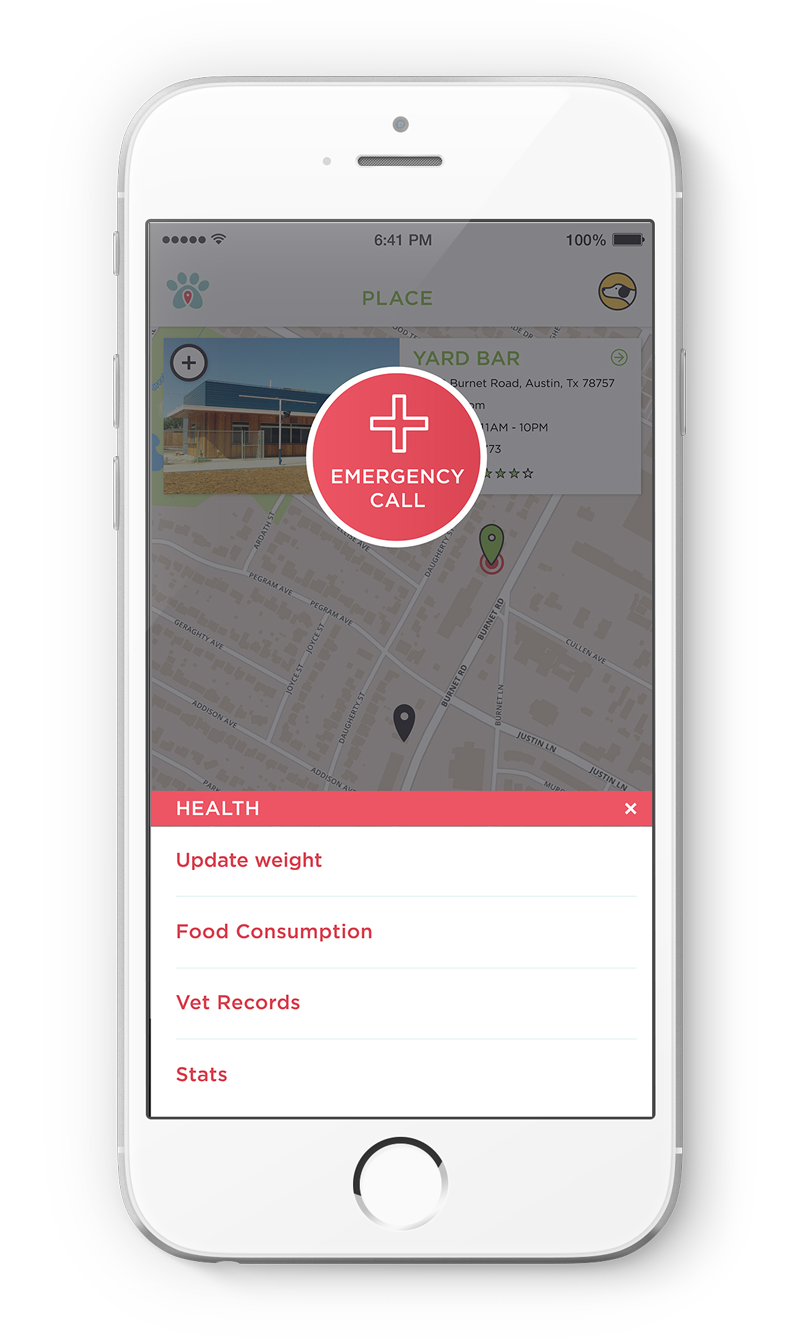Paw tracker | an app for a new pet owner
ROLE
UX Designer & Researcher
TIME RANGE
One Week
METHODS
User Interviews, Mind Mapping, Storyboarding, Sketching, Personas, Paper Prototyping
TOOLS
Pen and Paper, POP
THE BRIEF
I was tasked with designing an app for a user navigating a move to a new city with a full schedule and a puppy. These are 3 distinct issues and it became clear early on that a single app would not tackle all of them equally. The idea, then, was to focus on a singular issue while incorporating aspects of the others into the solution. An important component of the UX design process is to discover the limitations through a full understanding of the problem.
*This project was completed for the General Assembly UX Design course.
RESEARCH
USERS, NEEDS & PAIN POINTS
Step 1: Find the right problem - I began the process by interviewing the user, asking him to talk out his various concerns. I compiled his words into a mind map to gain a visual record of the challenge. The map became the earliest manifestation of the components of the application.
Step 2: Identify the scope - After a few rounds of maps and more interviews, I established the goals that could be achieved by a single app. I began color coding the mind map to group together certain ideas. Down the road, these color coded groups would become the different categories of the app.
Step 3: Advocate for the user - The information gleaned from user research and observation was then used to create a persona. The persona compiled the potential user's desires, needs, and pain points which served as a guide throughout the design process by clearly stating what the user wanted from the app.
FRAMEWORK
STORYBOARDS & SKETCHING
Storyboards were also an important step in the process. Visual representations of the dilemmas faced by the user created an important sense of empathy that was needed to establish what the app should solve.
Based on the user interviews, mapping, and storyboards, I established 4 categories within the app that would meet the user’s needs. I sketched each screen that would follow from the main page. Again, I asked the user to interact with the sketches to make sure it was intuitive, and made adjustments when needed.
PAPER PROTOTYPES
I transferred the sketches to index cards in order to create a paper prototype. I conducted another round of user tests and found that even at a later stage, there were changes that needed to be made. Iteration is a key ingredient of the design process. The more I tested the app with the user, the closer I came to finding an effective solution.


INSIGHTS
CONCLUSION
I created an app to meet the user’s need of taking care of his puppy. Through the app, the user can keep a log of the dog’s activity, allowing him to balance the demands of caring for a puppy with a full schedule. In addition, I incorporated aspects that will allow the user to explore his new city while taking his puppy along with him.
I learned that it is critical to determine what is possible given the problem and time frame. My user had 3 distinct problems— rather than trying to create a solution that would tackle all 3 and risk coming up short for each, I decided to make sure to deal with one of the issues comprehensively while addressing small portions of the others. An app that completely eliminates one issue is more valuable to the user than one that tries but fails to fully deal with 3 issues.
I also learned that it is vital to listen to the user during the interview process. In many ways, I could identify with the user’s plight. As such, my inclination was to project my own sense of the problem onto the conversation. But I am not the user. The app was intended to solve a problem for a particular user with specific needs and frustrations. I could only get to these by listening. Interjecting with my own thoughts during the interview process would prevent complete understanding of and empathy for the user.
*Hi Fi mockups were created with the help of a visual designer, Tracey King.